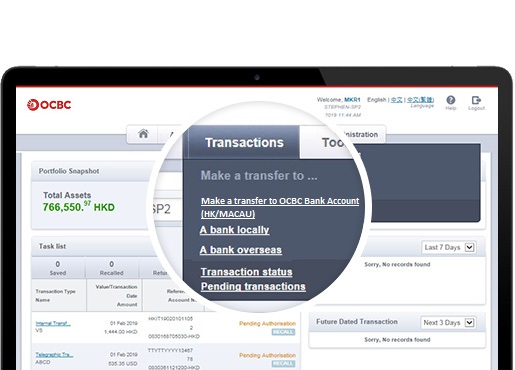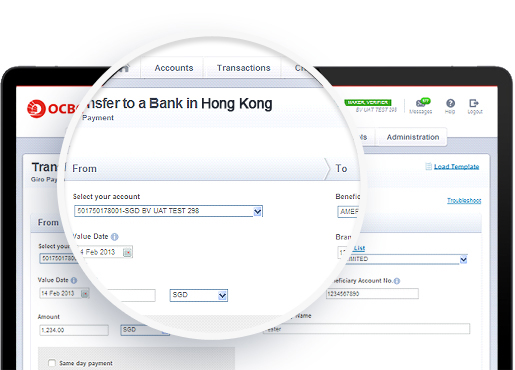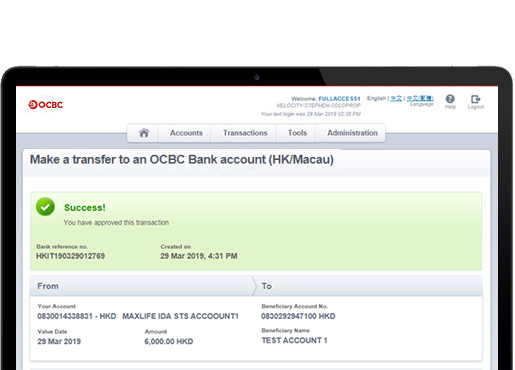Meet OCBC Velocity
Overview at a glance
Dashboard gives an overview of all outstanding tasks and a summary of your cash position and portfolio activity.
Stay up-to-date on your account
Recent transaction activities across your set of accounts summarised in a single page.
Richer information for better decisions
Up-to-date foreign exchange rates and richer information reporting.
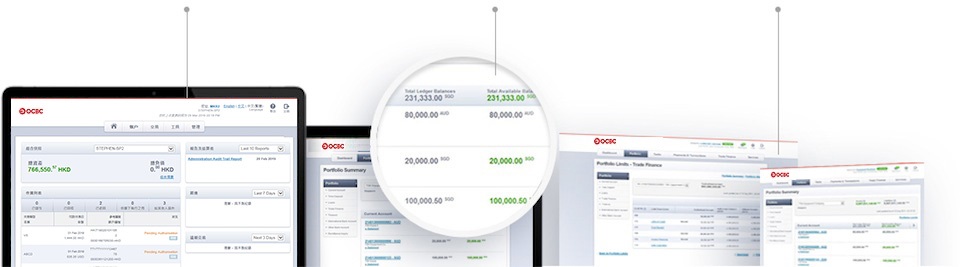
OCBC Velocity: Activate your account
Follow step-by-step guide below to activate your OCBC Velocity account now.
For more information, please refer to the OCBC Velocity First-time Logon Guide.
Foreign Exchange Transaction
Watch this video to learn how to book foreign exchange transactions instantly through OCBC Velocity – FX Online Service.
Also available in Traditional Chinese.
Creating templates to make payments
Watch this video to learn how to create and use a template to make payments in OCBC Velocity.
Also available in Traditional Chinese and Simplified Chinese.
Setting up your OCBC Velocity account
View this video to learn how to set up your OCBC Velocity account.
Also available in Traditional Chinese and Simplified Chinese.
Receive timely notifications
Have the option to get notified on cash transaction authorisations and statuses via SMS or email.
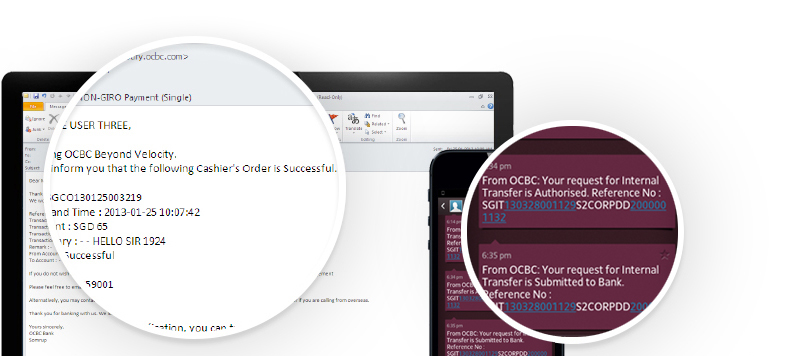
Transactions made easier
Intuitive steps help you get desired transactions done faster and easier
Business Mobile Banking
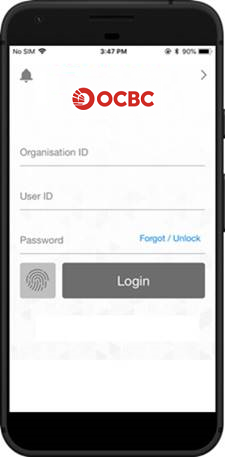
Download the OCBC Business app from Apple App Store or Google Play Store now!


- » Quick access to your business accounts
- » Make payments and approve transactions while on the go
Service Package
Whether you are a small business with simple banking needs or an organisation with
complex control and approval structures, OCBC Velocity will cater to your needs.
| Basic | Standard | Premium (with standard limit) | Premium |
|---|---|---|---|
 1 user or more 1 user or more
|
 1 user or more 1 user or more
|
 At least 2 users At least 2 usersconsisting of:  Maker
Maker
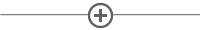
 Approver
Approver
|
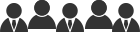
Customised users control
|
| Basic |
|---|
 1 user or more 1 user or more
|
| Standard |
|---|
 1 user or more 1 user or more
|
| Premium (with standard limit) |
|---|
 At least 2 users At least 2 usersconsisting of:  Maker
Maker
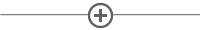
 Approver
Approver
|
| Premium |
|---|
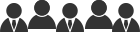
Customised users control
|
How to apply
1. Complete and sign your
OCBC Velocity application form
2. Prepare business document
- OCBC Velocity application form
- Certificate Of Resolution
- Authorizers Identity documents
3. Submit all documents to your nearest branch
Form
-
OCBC Velocity Application / Maintenance Form
(Remark: Should a preview window appear instead of a direct download you may click the download icon to save the file.)
- Certificate Of Resolution (Please complete the Business Account Amendment Form to update the signing arrangement per our new authorisation tiers)
- OCBC FX Online Service Application / Maintenance form
Need help?
Find answers to your questions
here
Minimum System Requirements

Version 15 and later

Version 54 and later

Version 10 and later